Start a Free Trial
Thank you for considering Send It Secure by Protected Trust for your email encryption needs. Send It Secure is very easy to use and will help you meet compliance, including HIPAA.
Here are a few highlights:
- You can keep your existing email address
- Encryption account setup only takes a few minutes
- No contracts to purchase, payments are monthly
Steps to start a Trial
You must create an account before you can start a trial
- Login or Sign Up
- Navigate to https://app.protectedtrust.com/Dashboard
- From the banner click the START TRIAL button
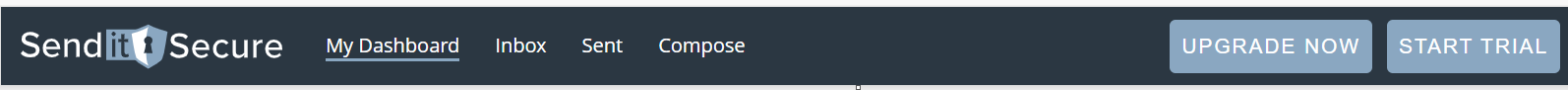
- Select a Plan (Check out the most up-to-date plans and pricing here)
- Fill out the trial form and click Start Trial
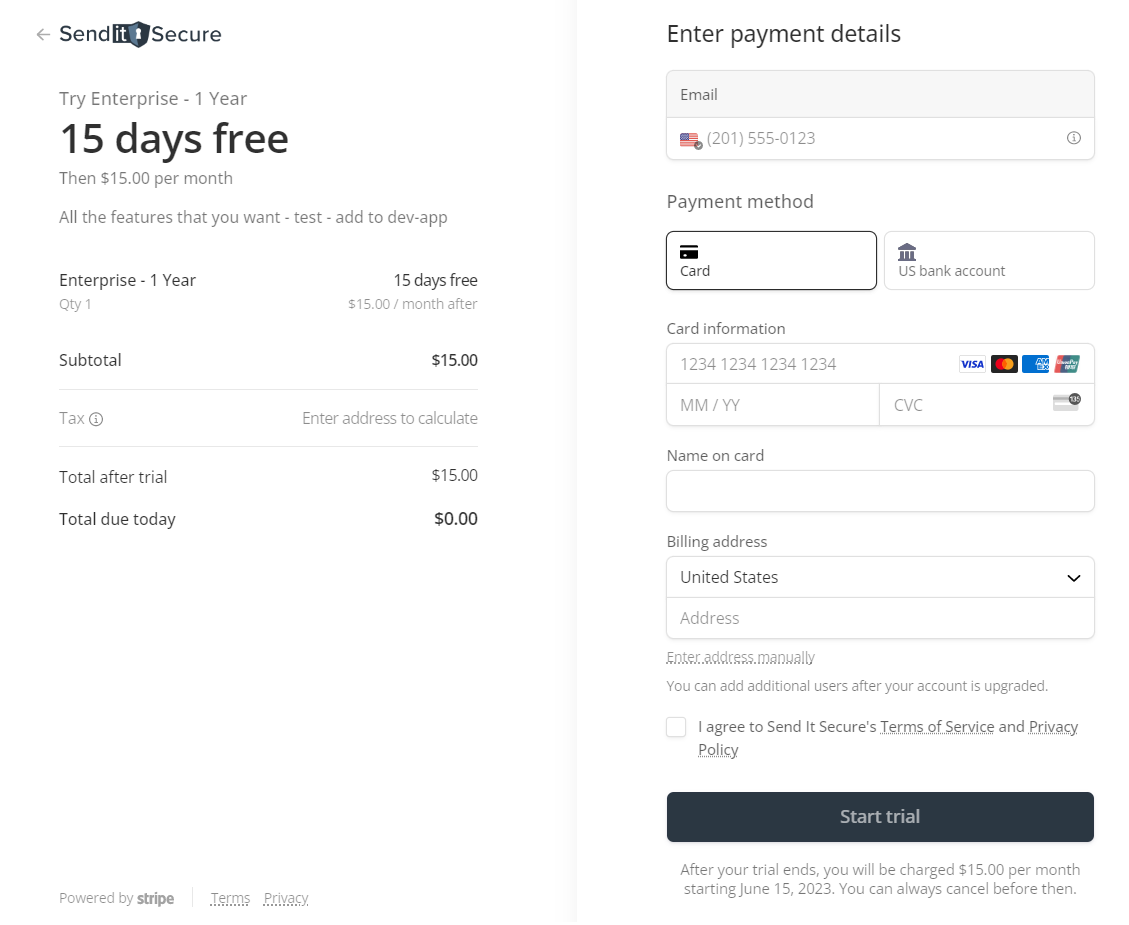
Congratulations! Your trial is now started. Go to your Send It Secure Dashboard at https://app.protectedtrust.com/Dashboard to access your account. You can Compose, view your Inbox, and add additional users to your trial.
Next Steps
Follow next steps to customize your organization and onboard additional users.
- Add your Organization's Logo How to customize the branding that shows to your recipients and users in your organization
- Add additional users How to add users
- Customize your default email settings How to customize new message settings
- Integrate with other 3rd party applications to streamline your workflow
- How to integrate with Windows & Microsoft Outlook Desktop App
- How to integrate with Practice Management Software and EHR's
- How to integrate with any 3rd party application that can send email
- How to integrate with Outlook Web Access aka OWA