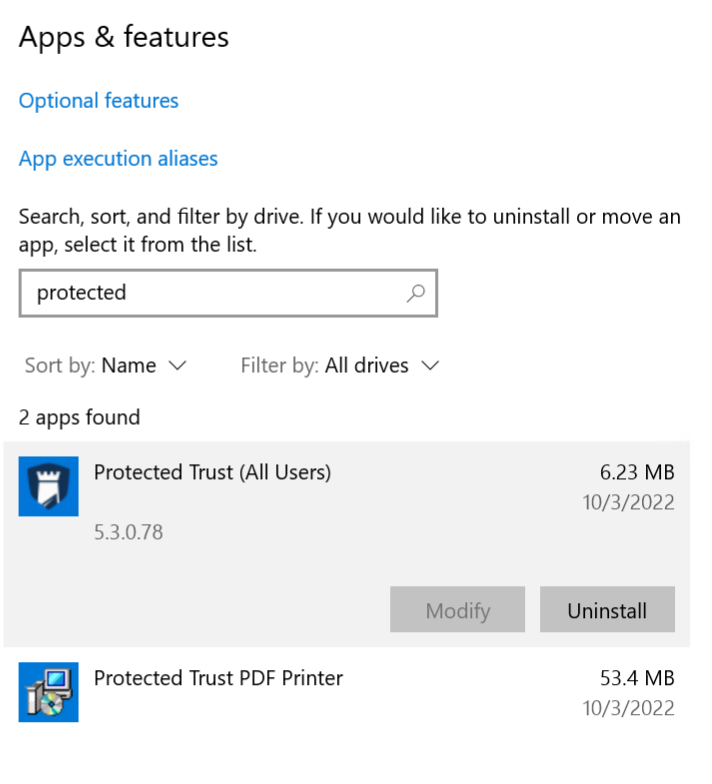Send It Secure for Windows How to Uninstall
Use this guide if you need to uninstall the Send It Secure for Windows app. You may want to uninstall the app if you no longer use it or if you need to upgrade to the latest version. Uninstalling before upgrading is a good way to avoid complications when upgrading.
If you need to install the latest version of Send It Secure for Windows, please see this guide: Send It Secure for Windows How to Install
Hint: Remember you can always go to https://app.protectedtrust.com and sign in to the web app to view protected messages in your Inbox or Compose and Send a protected message.
Steps to uninstall the Send It Secure for Windows app
- Select Start

- Select Settings > Apps > Apps & features
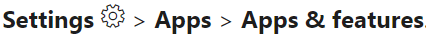
- Find the app to uninstall in the list and select Uninstall
Hint: Search for "Protected" to quickly find it in the list
If you are uninstalling version 5.2 or higher it will be listed under Protected Trust (see example below)