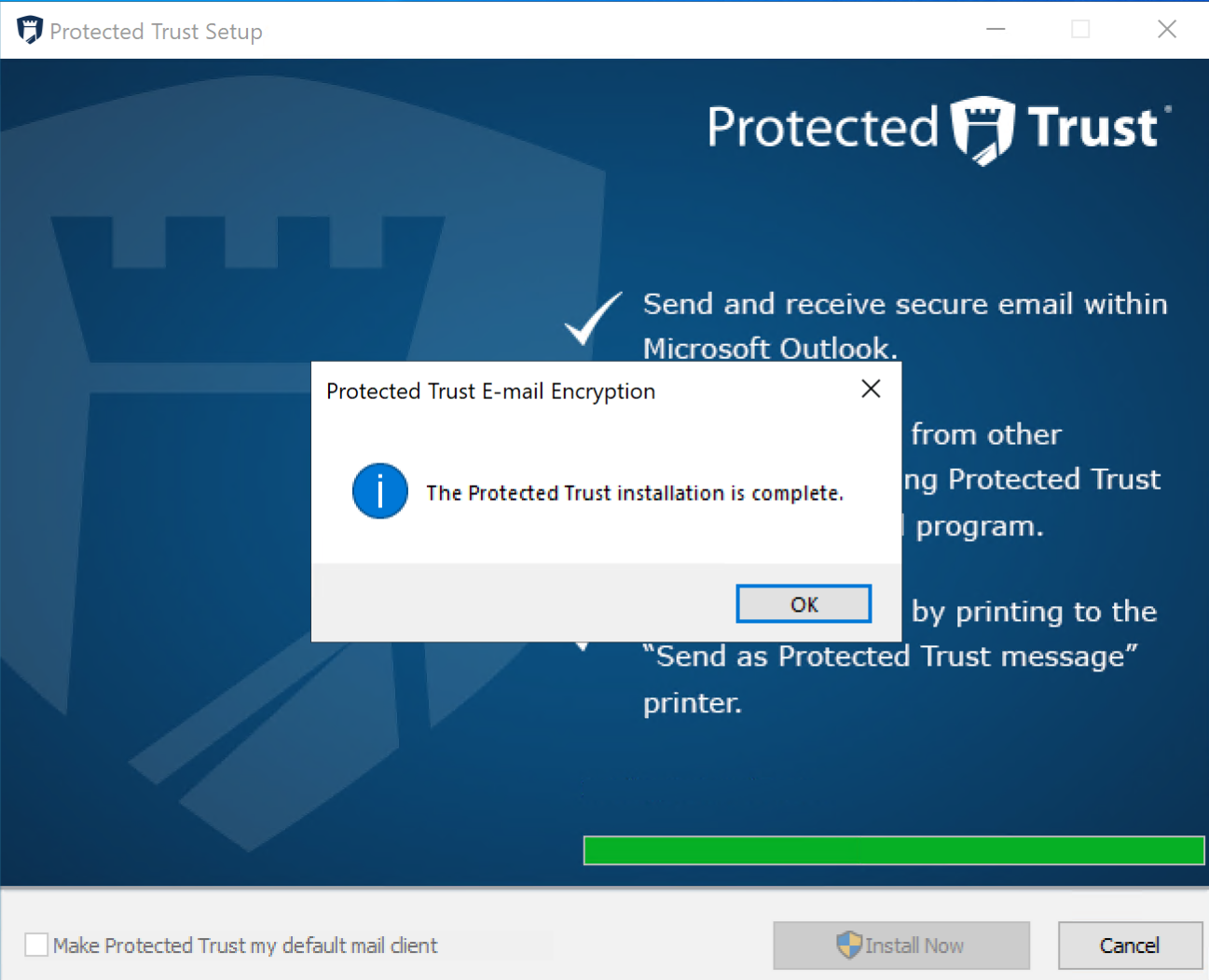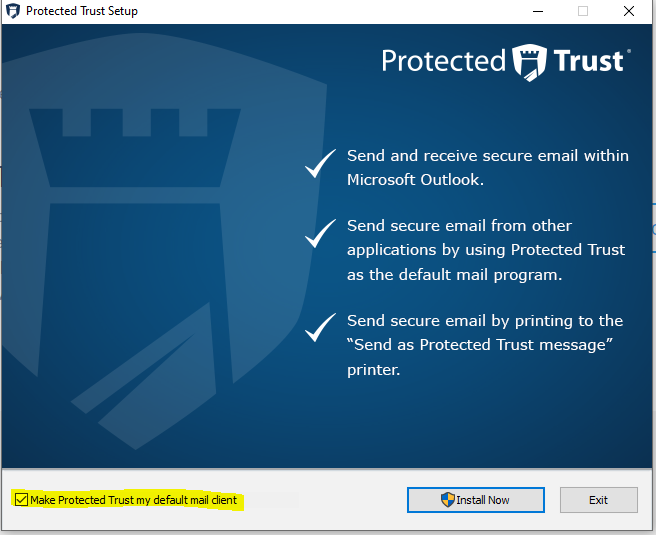Send It Secure for Windows How to Install
Send It Secure for Windows enables you to encrypt and email documents, x-rays, patient information for referrals, and other sensitive information including PHI directly from many practice management, EHR, and other Windows applications in a secure, HIPAA-compliant manner.
This is made possible by Send It Secure making itself the default mail client on your computer when installed. This means that when a compatible Windows application generates an email, a new Send It Secure message will be composed in a web browser window waiting for you to click Send, without requiring Microsoft Outlook. Send It Secure requires Windows 10 or higher.
Steps to Install Send It Secure for Windows
- Go to https://www.senditsecure.com/downloads and click on Download Send It Secure for Windows
- Right-click on the ProtectedTrust.exe install file and select run as administrator
- Click Install Now
- After the Protected Trust installation is complete, click OK