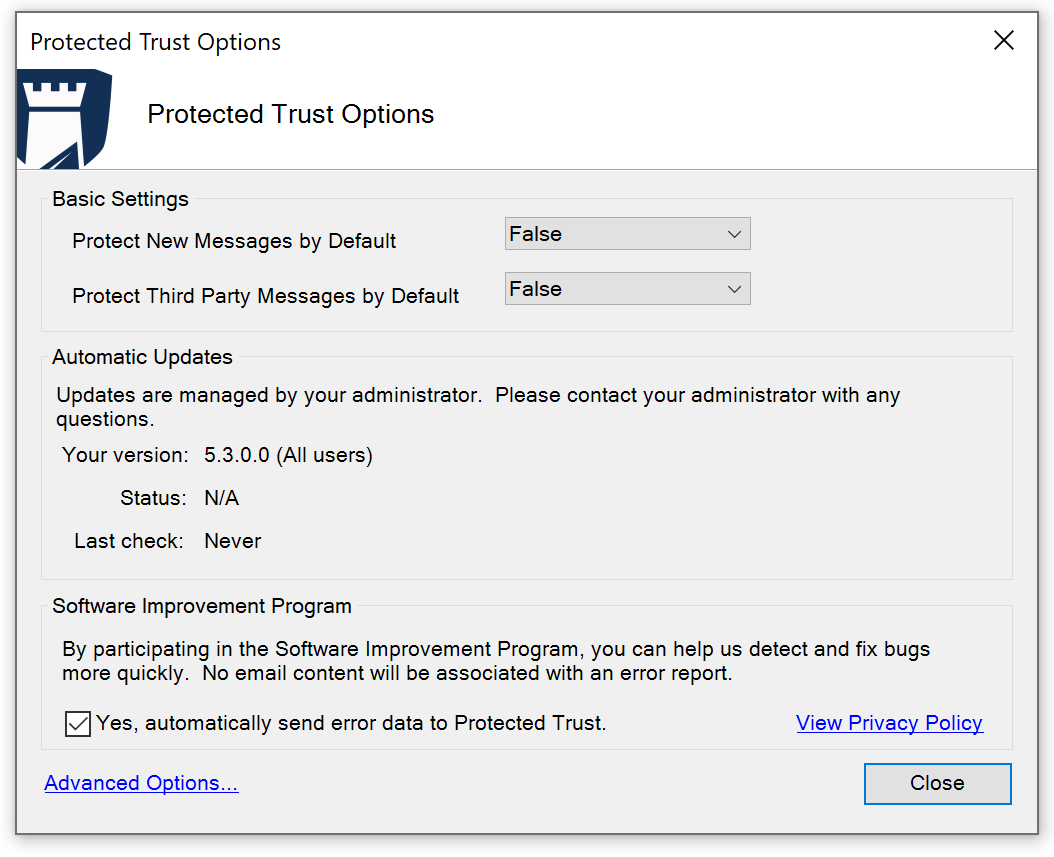What version of the Outlook Add-in do I have?
Currently supported versions of the Protected Trust Outlook Add-in:
- Version 5.3.0.78 (Recommended version)
- Version 4.10.* to 5.2.* (Limited support, these versions will no longer be supported by Outlook, as Outlook automatic updates go out)
- Version 4.9 or previous (End of life, beginning 10/4/22, this version will no longer function)
Follow the steps below to find out which version of the Protected Trust Outlook Add-in is currently installed.
Steps to identify the currently installed version of the Outlook Add-in
- Open the Outlook Desktop App
- From the Protected Trust drop menu, select Options
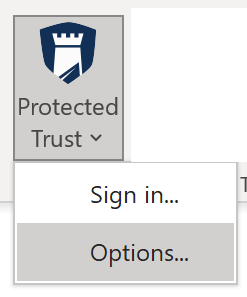
On the Protected Trust Options, you can find Your version: #.#.#.# this is the version currently installed for use with Outlook