topsOrtho Integration
- Send x-rays, images, patient charts, and much more directly from topsOrtho to patients, colleagues, and insurance carriers.
Steps to Integrate with topsOrtho
- Create an access credential in Send It Secure
- Keep the API & SMTP page open for the user from Step 1. You will need this information later.
For example: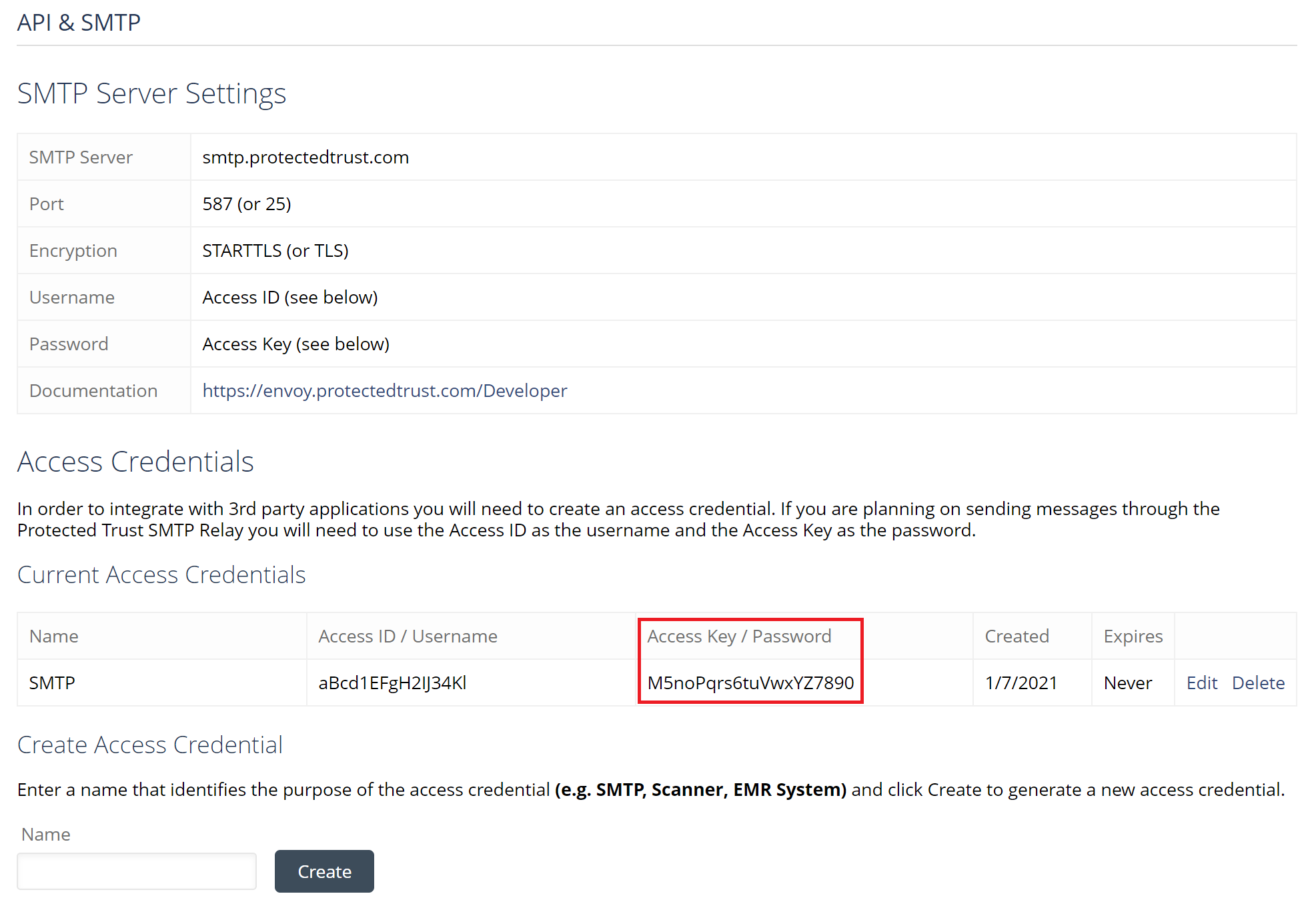
- You will now need to update topsOrtho SMTP settings to match the settings in Step #2.
- You can also update Apple Mail SMTP settings if you would like all messages sent from Apple Mail to be sent securely. - When you complete the SMTP settings update, you will be ready to share content from topsOrtho. Simply use the topsOrtho interface to send secure email.
You must be an administrator to create an access credential on a user