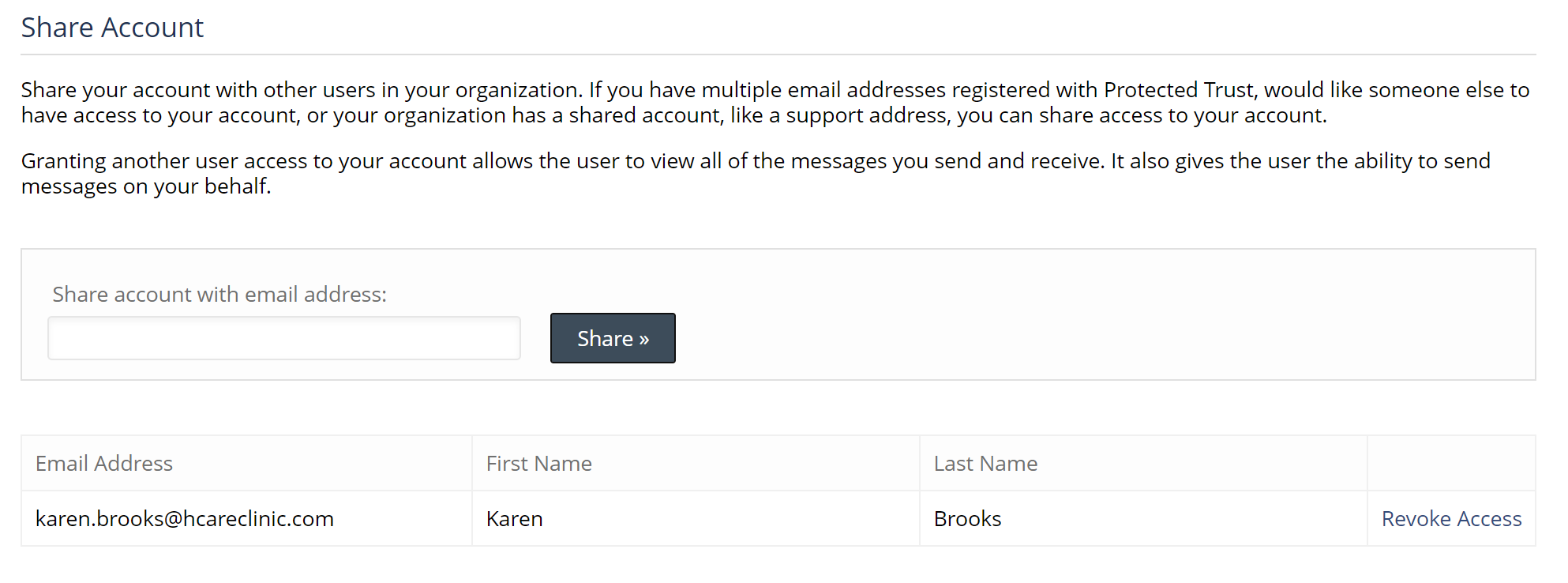Share Account
If you have an email account that you share between users, you may have the need to share the Send It Secure mailbox associated to that account.
Steps to share an account
- Open a web browser
- Navigate to https://app.protectedtrust.com/Dashboard
- Make sure you are logged in as the account that you want to share (i.e. the shared mailbox)
- Click the Share Account button on the Dashboard (If the account has the admin role, click My Account on the Dashboard, then Share Account on the side menu)
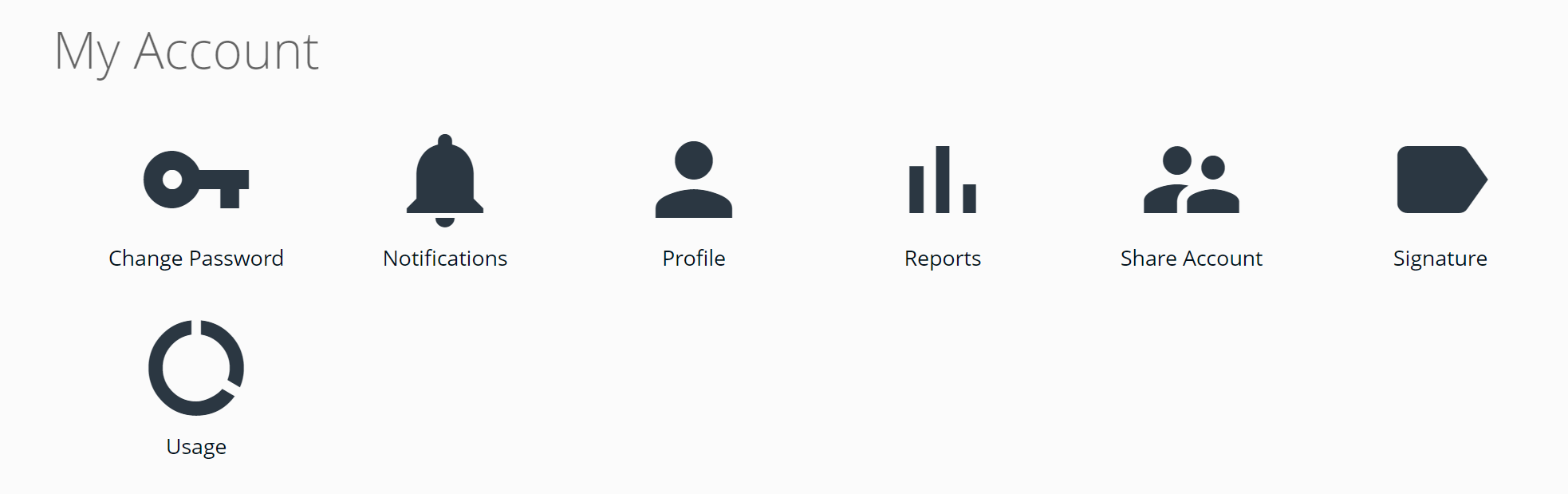
- On the Share Account page, enter the email address of the user that you want to share this account with. The user must have an account in the same Send It Secure organization.
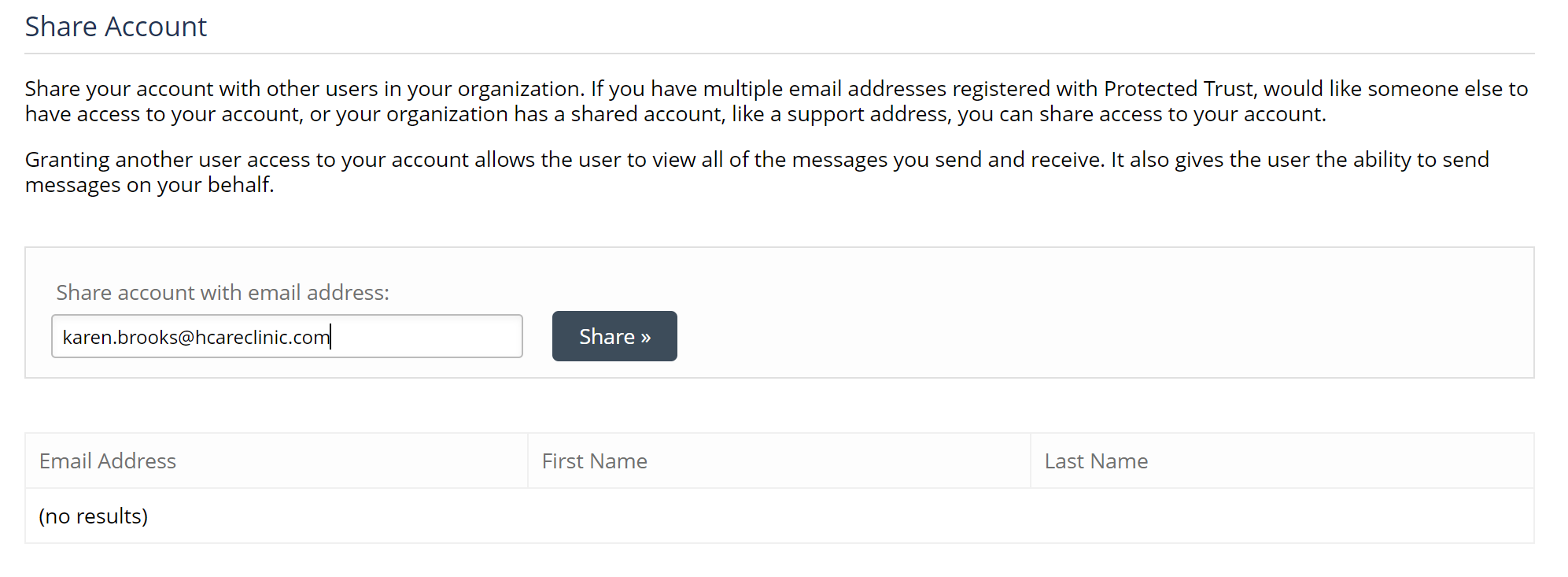
- Click the Share button to share the account
- If successful, the account should be listed on the Share Account page