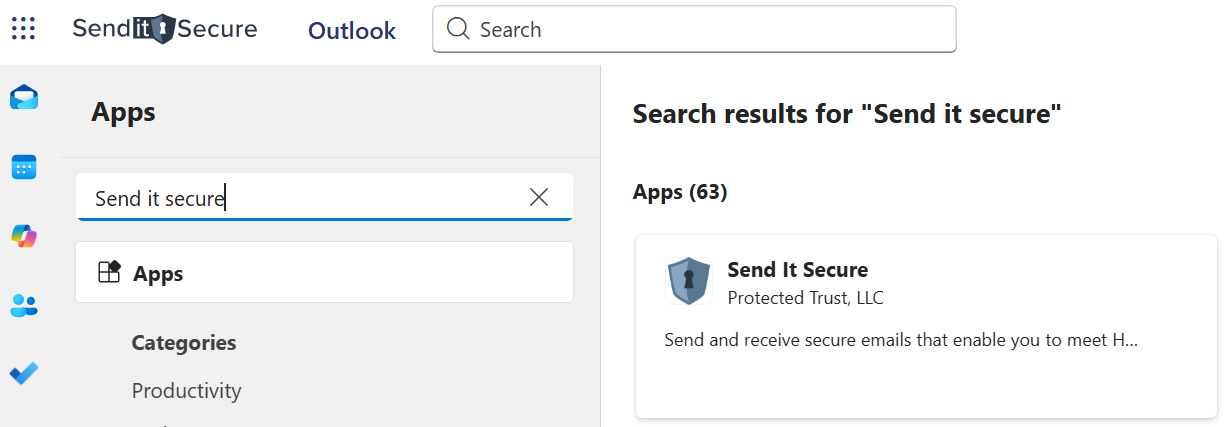Add the Send It Secure Outlook Add-in App
Steps to add the Send It Secure Outlook Add-in app
The Send It Secure Outlook Add-in is compatible with the New Outlook, Classic Outlook, Outlook for Mac, and Outlook on the web.
- Open Outlook (New, Classic, Mac, or on the web)
- Locate an email in your Inbox, and select it for preview
- In new Outlook, go to the navigation bar and select More Apps > Add apps.
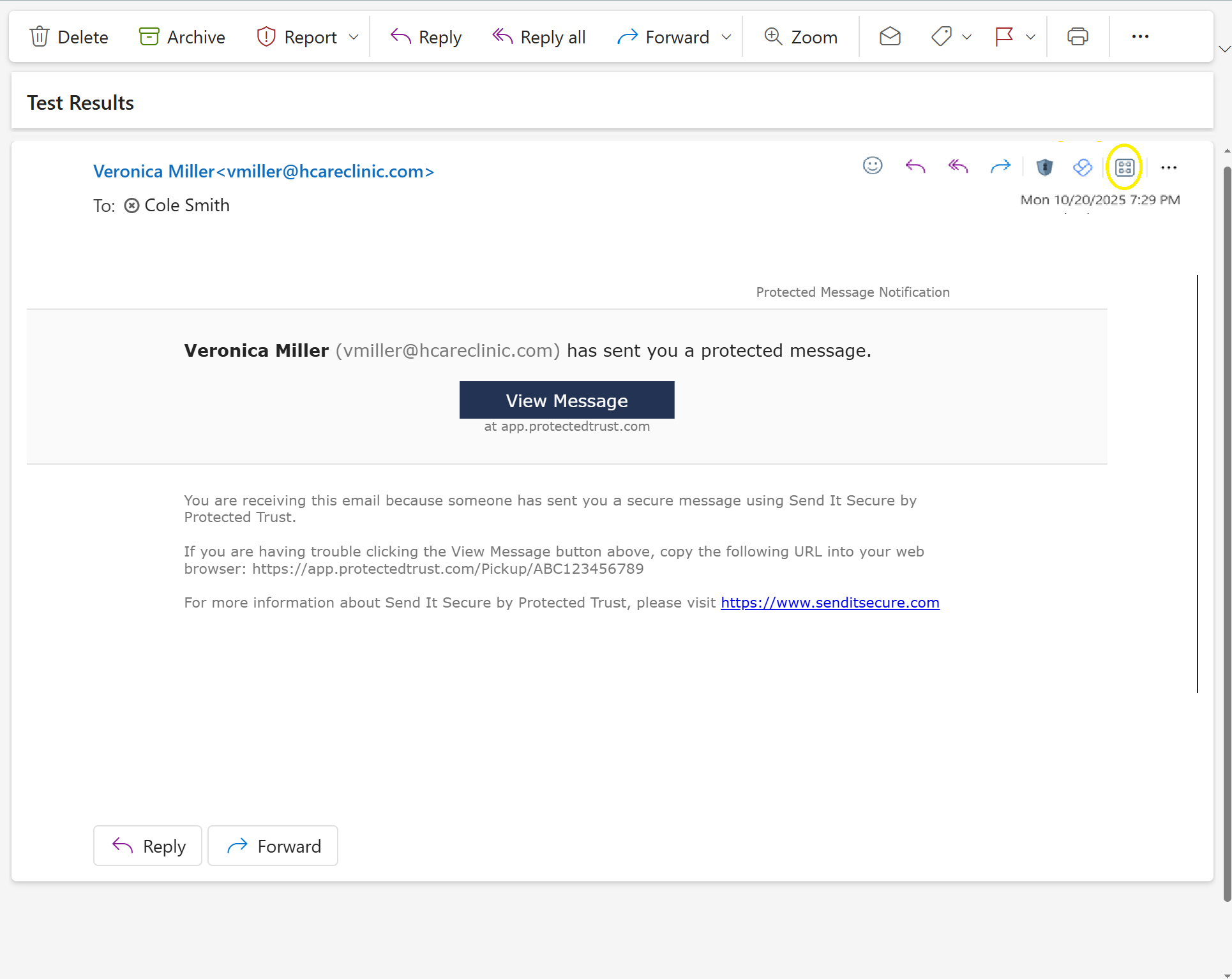
-
The Installed Apps display, and you can select Add apps +
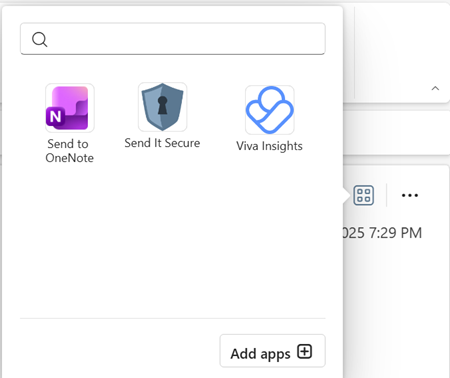
-
Select Send It Secure by Protected Trust, LLC and follow the steps to install