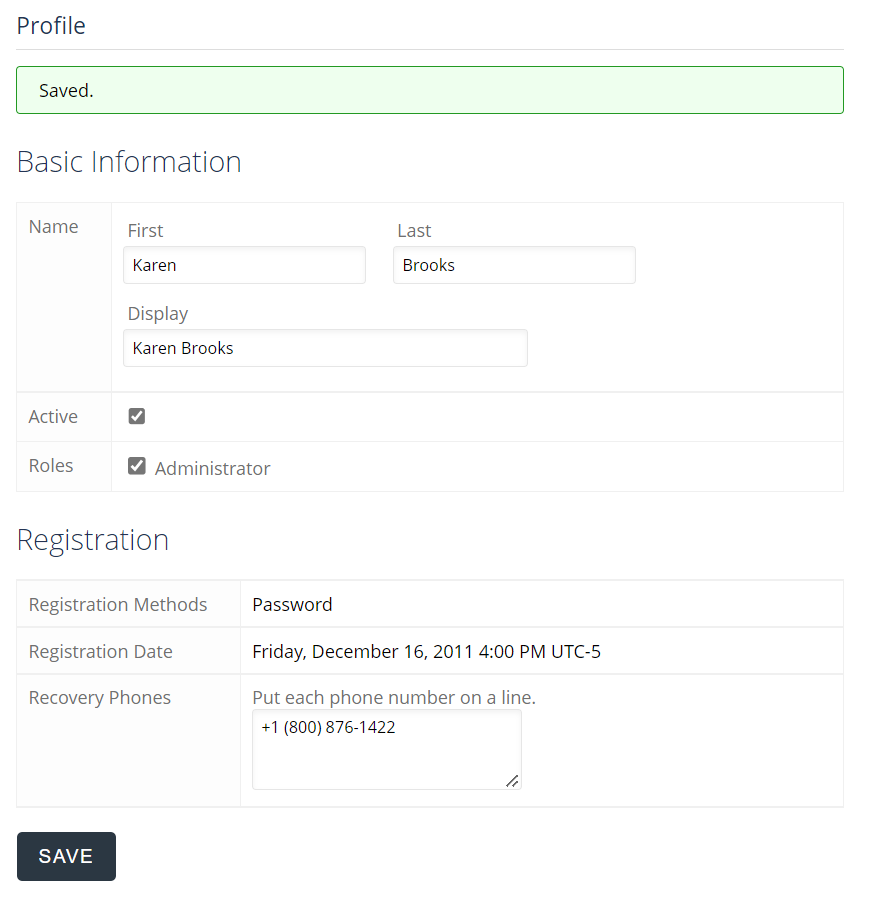Update the recovery phone for a different user
If you are an administrator for your organization and you need to update the recovery phone number for a different user, you can do it easily on the user's Profile page. An administrator can use the steps below to add or update account recovery phone numbers for use during a user's password reset process.
Steps to initiate update the recovery phone number for a different user
You must be an administrator to update a recovery phone number for a different user
- Open a web browser
- Navigate to https://app.protectedtrust.com/Dashboard
- Click the User List button on the Dashboard
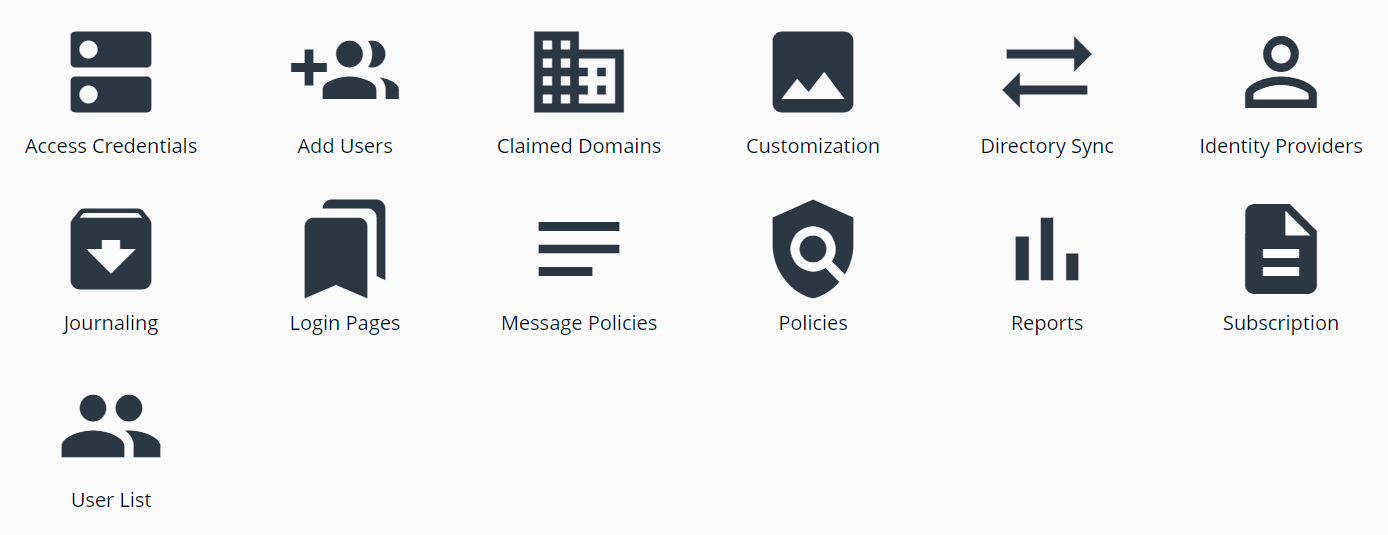
- Locate the user that you want to initiate account recovery for
- Click on the email address of the user in the User List
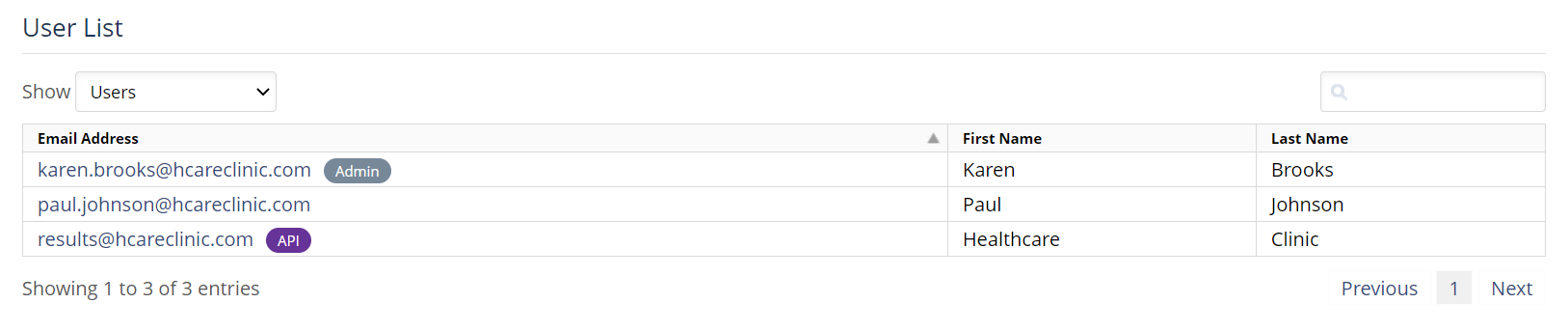
- This should open the user's Profile page in a new tab
- On the Profile page, add or update the recovery phone number
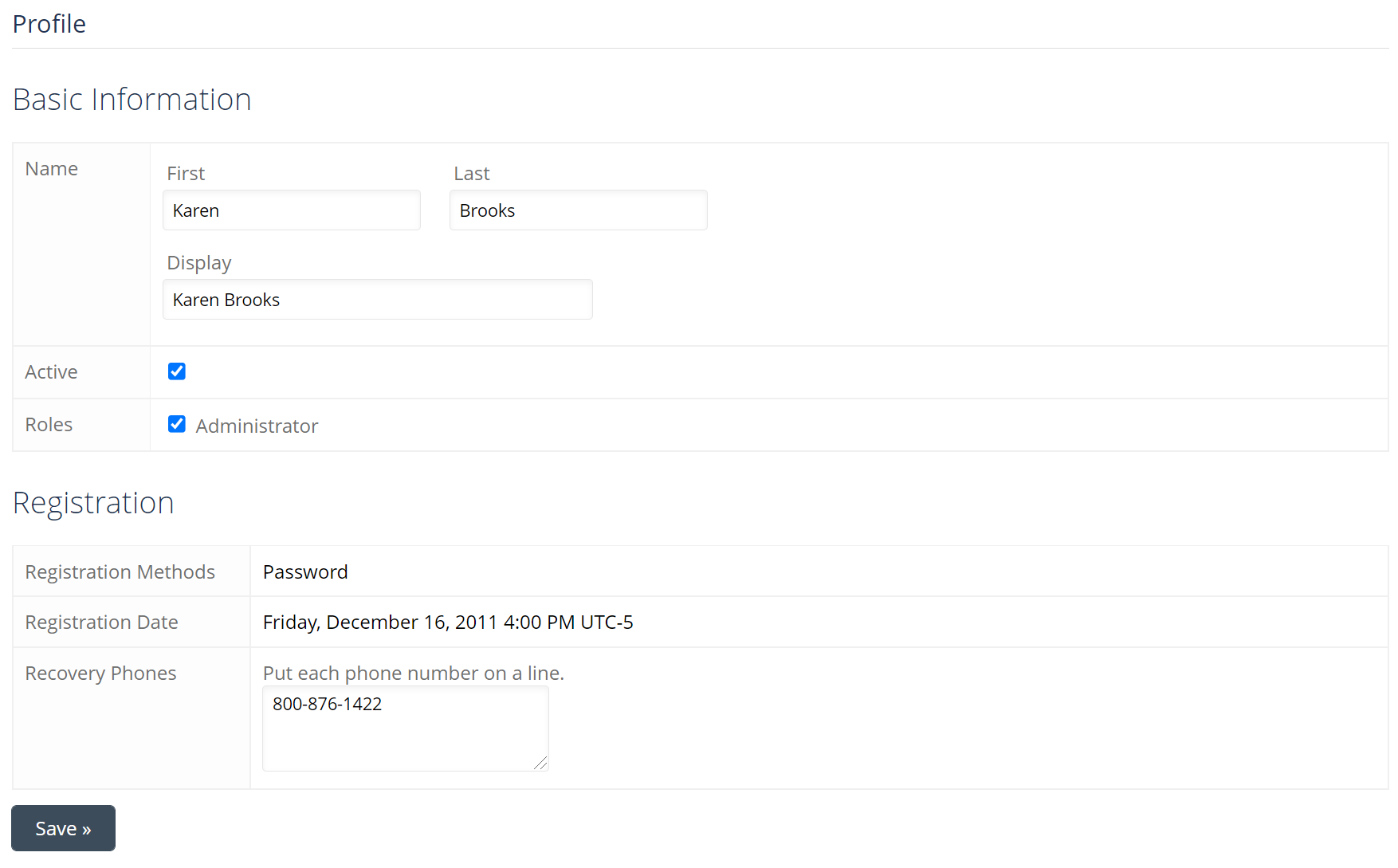
- Click the Save button
- If successful, you will receive a Saved confirmation message