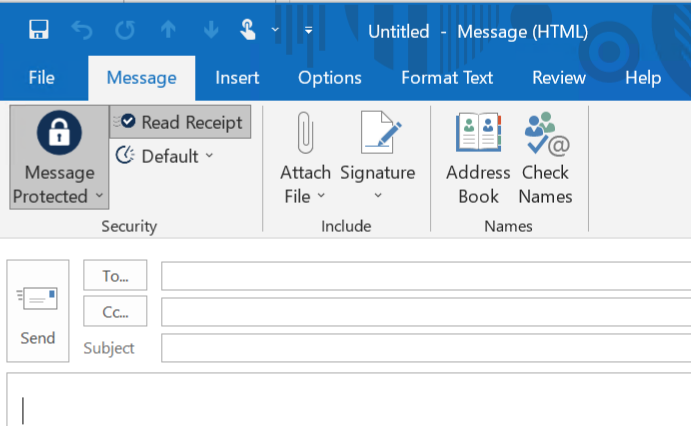Outlook Error: Invalid Certificate
When troubleshooting Outlook, it is good to note any error messages. The error "Invalid Certificate: Microsoft Outlook cannot sign or encrypt this message because there are no certificates which can be used to send..." occurs when attempting to send a regular unencrypted message from Outlook desktop application, if the Trust Center Settings are set incorrectly. This can happen when upgrading Outlook or when Windows updates update the Trust Center Settings.
Hint: Remember you can always go to https://app.protectedtrust.com and sign in to the web app to view protected messages in your Inbox or Compose and Send a protected message.
Steps to resolve the Outlook Add-in error "Invalid Certificate: Microsoft Outlook cannot sign or encrypt this message because there are no certificates which can be used to send..."
- If you receive the error, "Invalid Certificate ", in Outlook, on the File tab, select Options
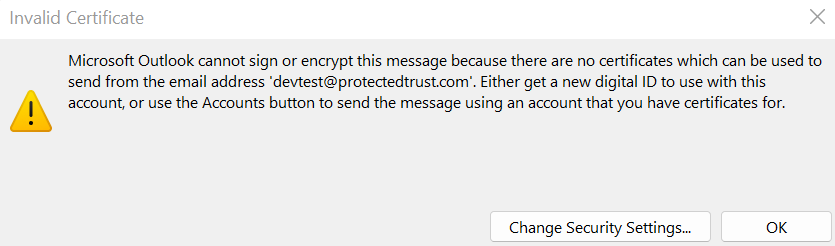
- Click Trust Center, and then click Trust Center Settings
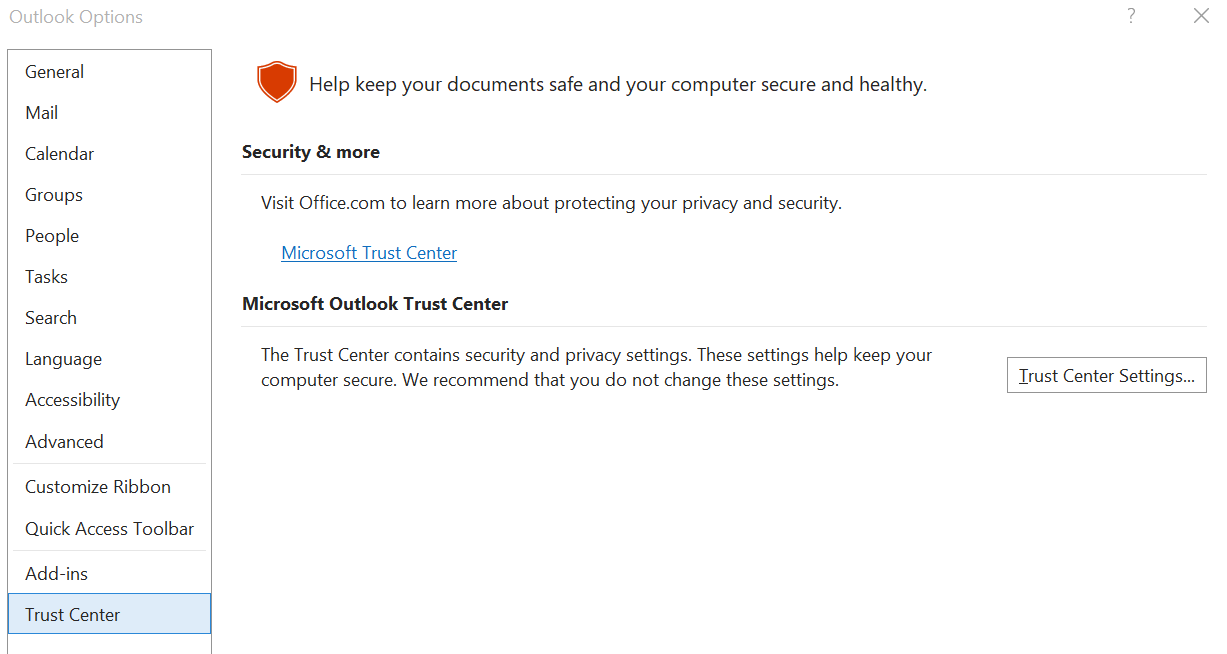
- Uncheck the option to Encrypt contents and attachments for outgoing messages, remember to click the OK button to save
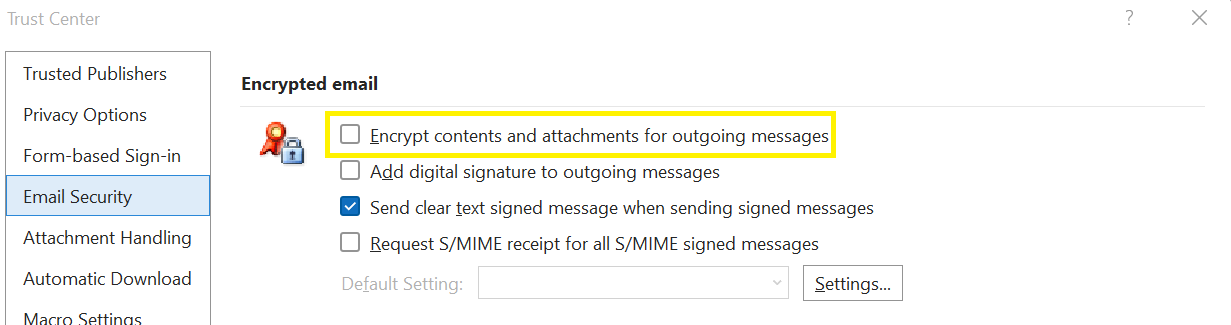
- You should now be able to send regular unencrypted messages when the lock is unlocked, and encrypted secure messages when the lock is locked