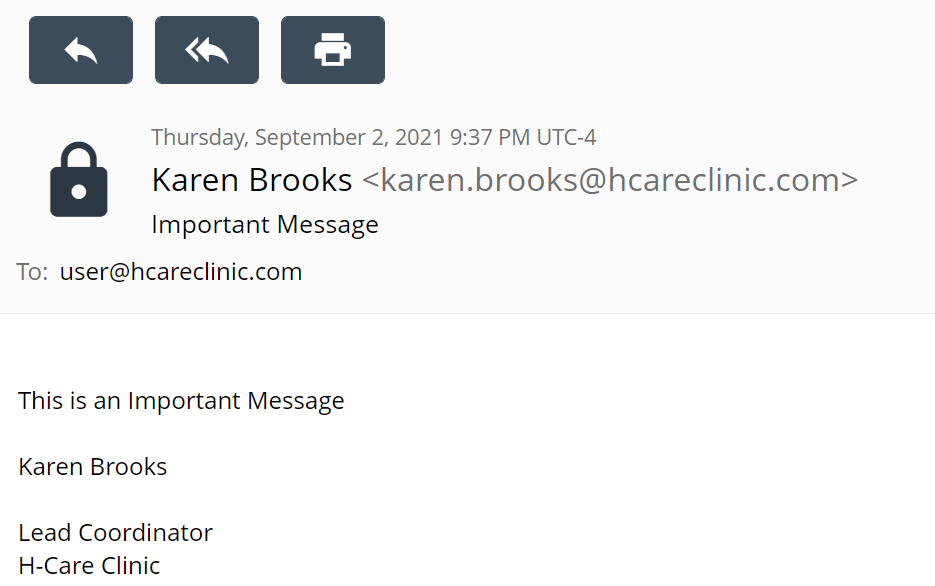Open Secure Message - Create Free Account
When opening a Send It Secure by Protected Trust message you may be prompted to create a free account as part of the authentication process. The sender of the message can request the recipient create a free account to set their own authentication setting via a password. If a sender requests the recipient create a free account, the message can not be opened until the user completes the account setup process.
Steps to viewing a secure message when prompted to create a free account
The sender of the message may require the recipient to create a free account, in order to open the secure message.
- From your email inbox, click on the View Message button to view the message
Example: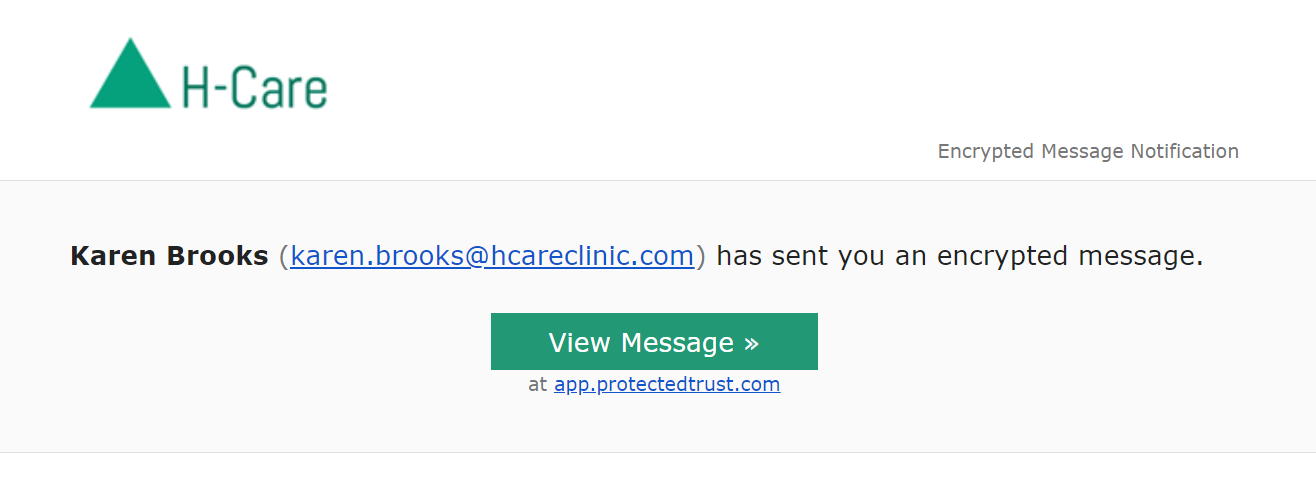
- Create a free account by entering your first and last name and clicking Next
Example:
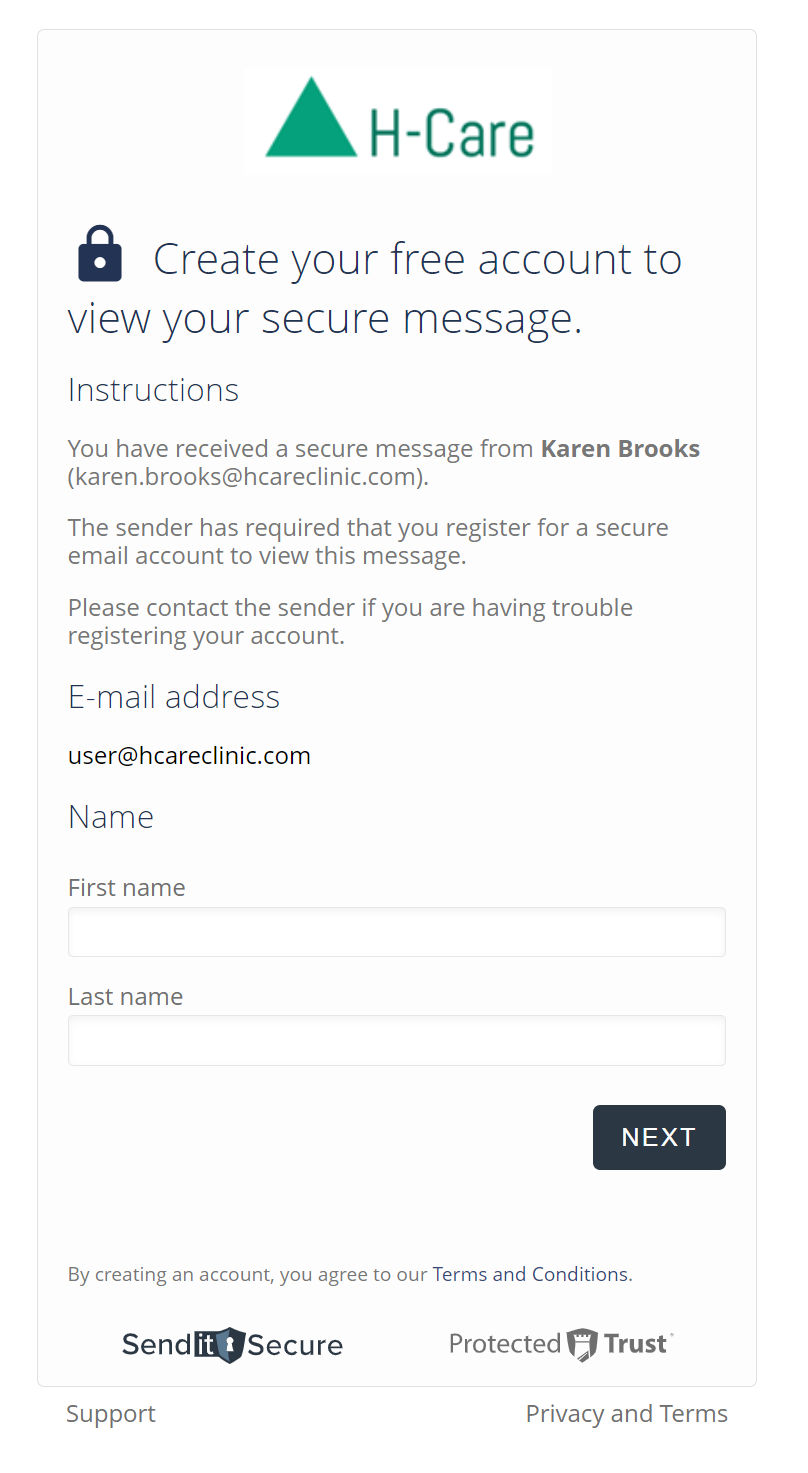
- Enter a password, re-type the password, and click Next
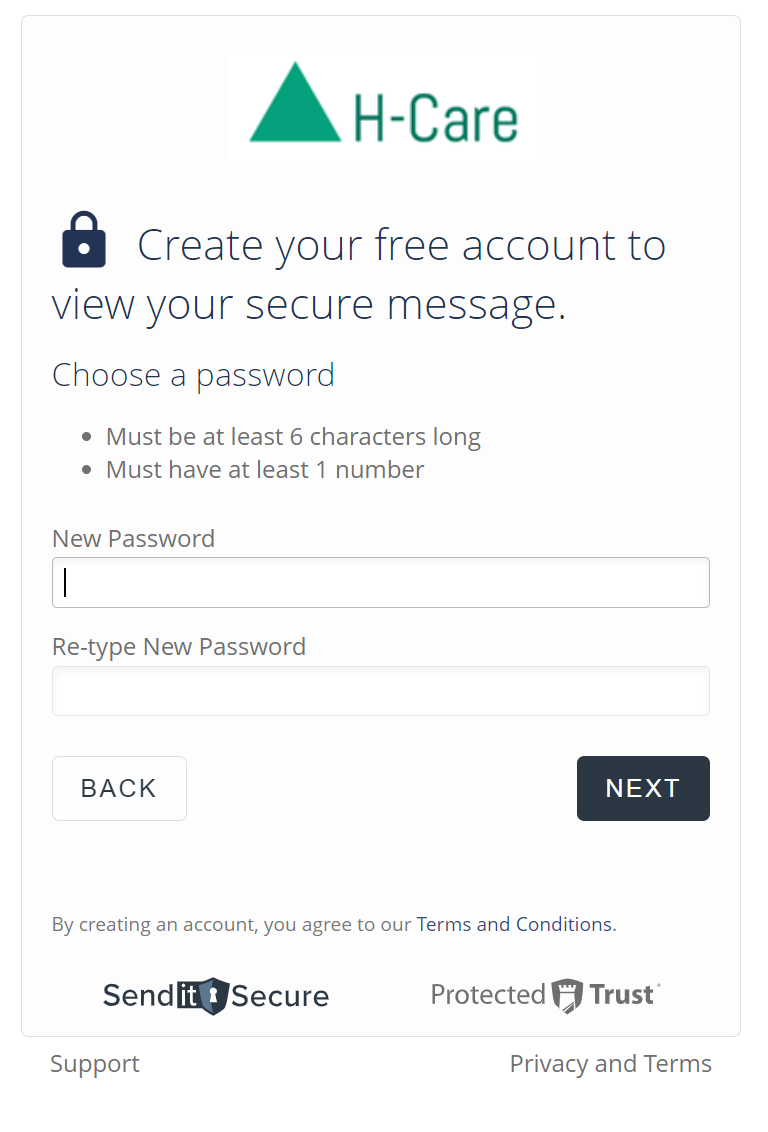
- Click Register to view the message
- View the secure message