Outlook (classic) for Windows Integration
To send secure messages from Microsoft Outlook, you must install Send It Secure for Windows, which includes the Outlook Add-in. Send It Secure requires Windows 10 or higher.
The Add-in improves your Outlook experience by adding additional functionality, including:
- Quickly toggle between protected and standard messages when composing messages in Outlook
- Advanced settings to improve workflows to increase your efficiency
Steps to Integrate with Outlook for Windows
- Go to https://www.senditsecure.com/downloads and click on Download Send It Secure for Windows
- Right-click on the ProtectedTrust.exe install file and select run as administrator
- Click Install Now
- After the Protected Trust installation is complete, click OK
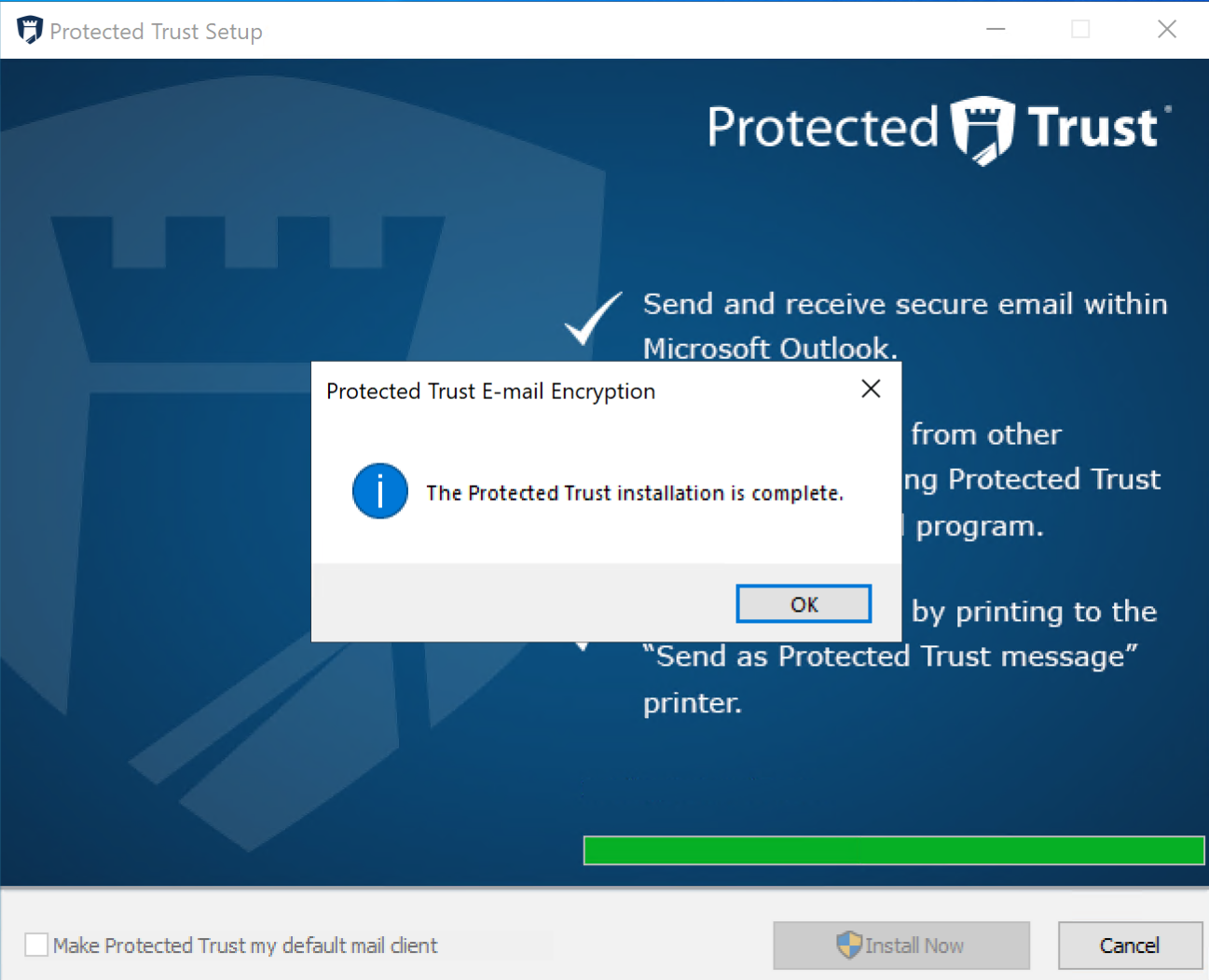
- When you compose an email from Microsoft Outlook the user interface will now have a Message Protected lock icon
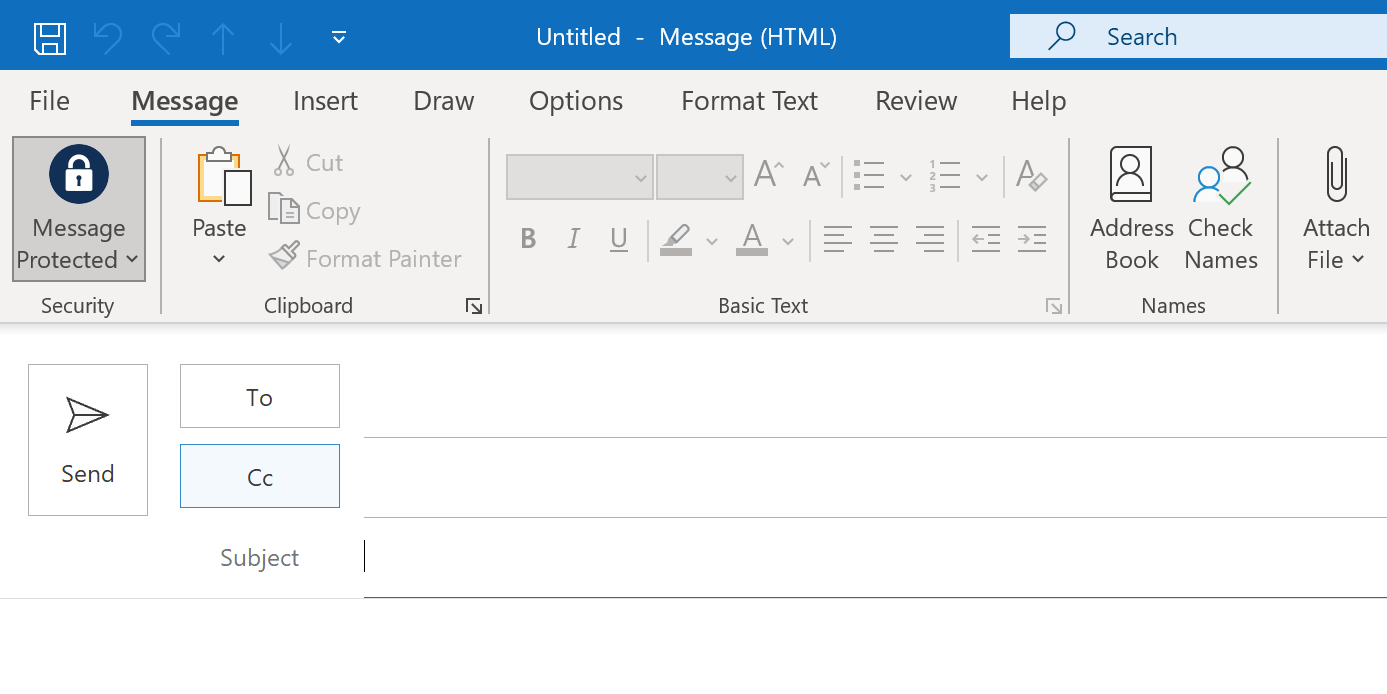
- Compose your email
- Confirm the Message Protected icon is locked and click Send
- The message will now be sent via Send It Secure
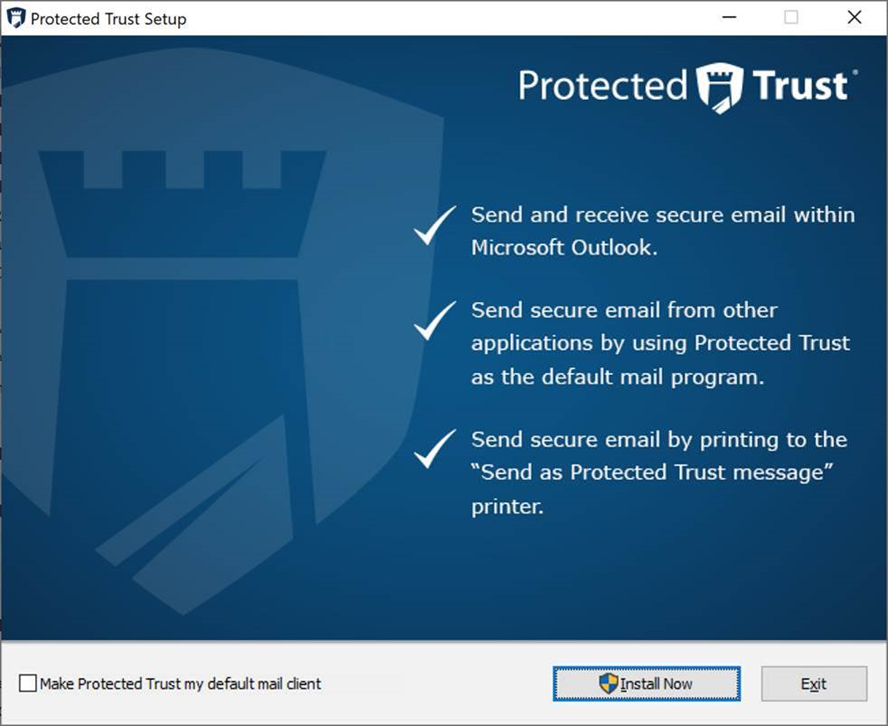 *Note: Do not select "Make Protected Trust my default mail client" since Microsoft Outlook is your desired default mail client.
*Note: Do not select "Make Protected Trust my default mail client" since Microsoft Outlook is your desired default mail client.