Revoke a message
With Send It Secure, senders retain full control over their messages and can revoke access for any or all recipients at any time.
Once access is revoked, the affected recipient can no longer view the message or its attachments. This action is permanent and cannot be reversed. If access is revoked by mistake, the sender must resend the message to the recipient.
Steps to Revoke a Message
Only the sender can Revoke access to a message.
- Open a web browser
- Navigate to https://app.protectedtrust.com/Sent
- From the Sent folder, select the message you want to revoke from the list by clicking on it
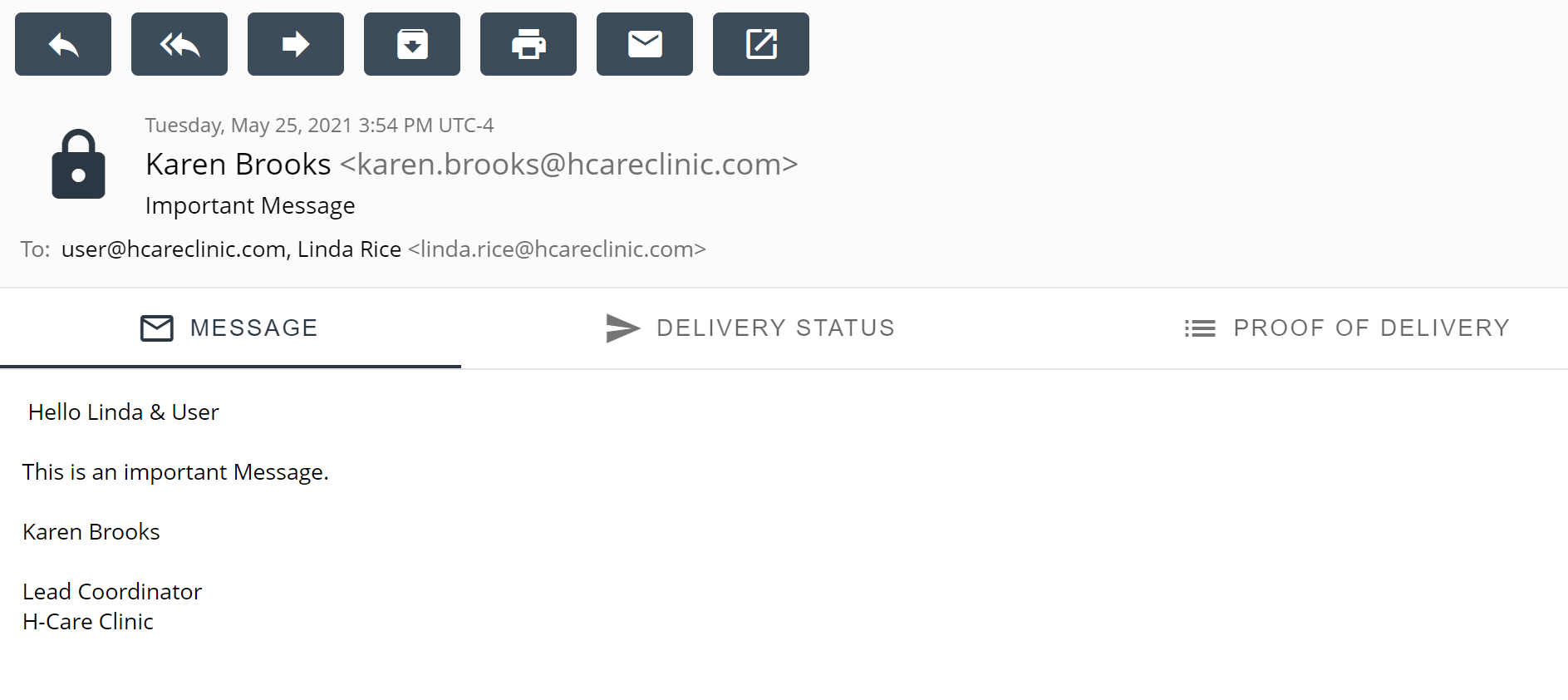
- Click on the Delivery Status tab
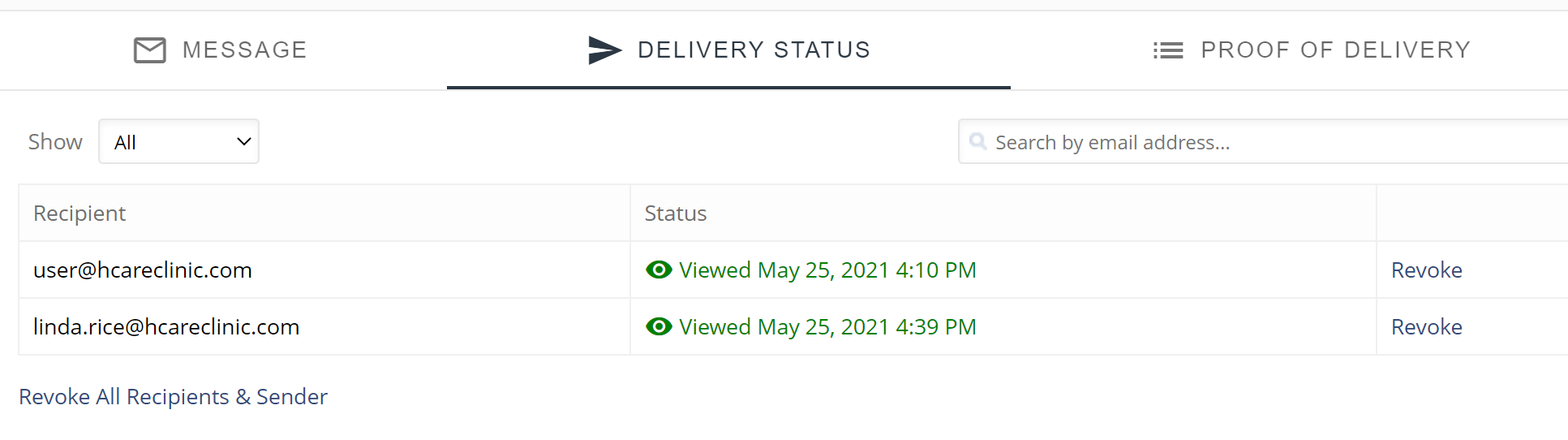
- Click the Revoke link in the recipient's table row to revoke the message for a single recipient, then click Yes, revoke this recipient on the Revoke Recipient pop-up
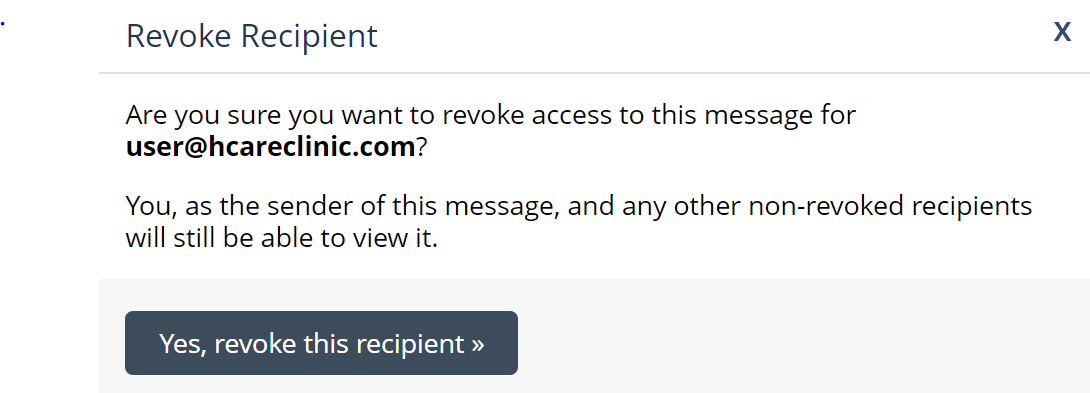
OR
Click on Revoke All Recipients & Sender to revoke the message for all recipients, including the sender. Then click Yes, revoke this message on the Revoke Recipient pop-up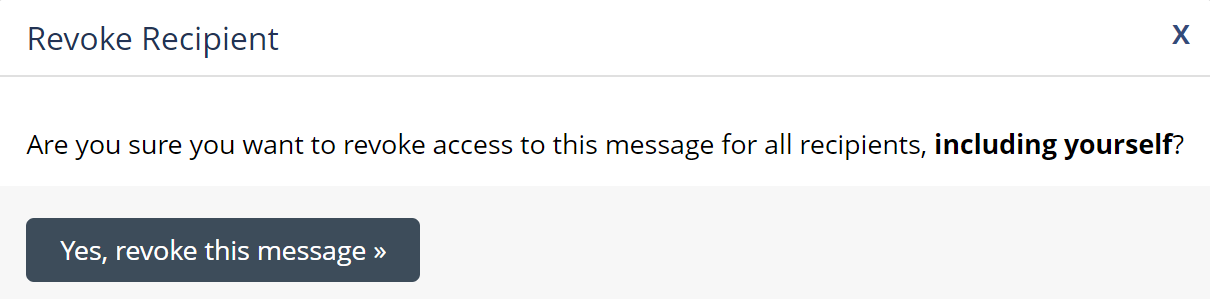
- The message will then be revoked
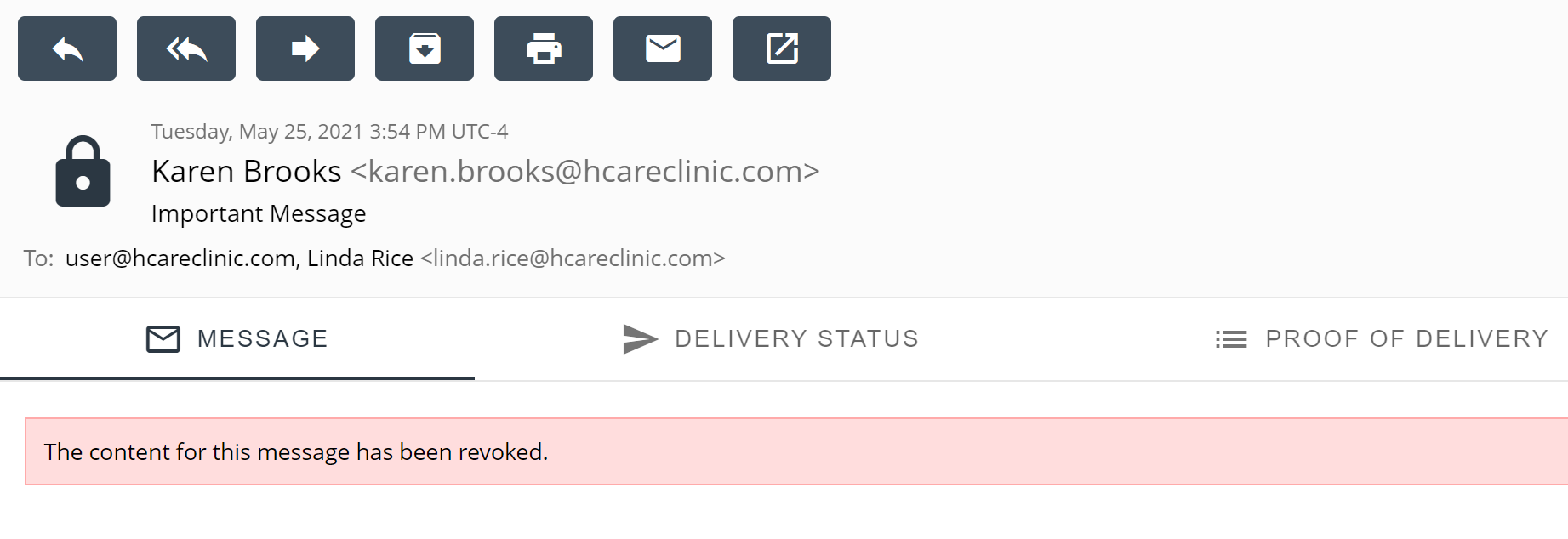
Note: The Revoke All Recipients & Sender option removes access to the message for all recipients and the sender. Once revoked, the message remains visible in the recipients' Inbox or the sender's Sent Folder, but its content will not display when opened. See the screenshot in Step 6 for an example of how a revoked message appears. The sender retains access to the Proof of Delivery Log and Delivery Status for revoked messages.